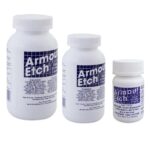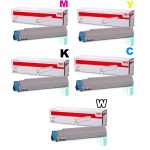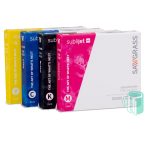Cart
Unlocking The Secrets Of Inks And Toners Impact On Print Quality
Inks and toners are often likened to liquid or powdered gold due to their high cost compared to the quantity received, especially when it comes to original inks. Many printer owners face the dilemma of choosing between original and compatible inks or toners. Through our own experiences, we've explored this issue and will guide you on when it's safe to use compatible options and when to avoid them. We're not here to say that only original inks are worth buying, as that's not always the case. Your choice ultimately depends on your specific needs. We'll begin with liquid inks before moving on to discuss toners.
Four main types of inks and toners manufacturers
- Printer Manufacturers:
These companies have dedicated R&D teams, staffed with engineers and scientists, who produce some of the highest quality (and often most expensive) ink available. - Speciality Ink Companies:
Although smaller than printer manufacturers, these companies employ skilled professionals and produce high-quality ink. Sometimes their products even surpass OEM (Original Equipment Manufacturer) ink. While generally cheaper than the original, they are not always inexpensive. The quality can vary widely—some suppliers offer excellent ink, while others produce low-quality ink that can quickly clog print heads. If your print heads clog more often with non-OEM ink, it is likely the ink causing the issue, not the printer. - Small-Scale Producers:
These individuals or small businesses reverse-engineer ink, often missing key components. This results in cheaper but inferior ink that can cause printing problems. Their products are typically less reliable and may lead to frequent maintenance issues. - Rebranded Ink Suppliers:
These companies purchase printers from manufacturers and source ink either from specialty companies or small-scale producers, then rebrand it to complement their printers.
Each of these types comes in different levels of quality—some are great, while others are poor.

Table of Contents
Inkjet Printers: A Marvel of Technology
At its core, an inkjet printer is a device that sprays ink onto paper, but the engineering and scientific innovation behind it, including fluid dynamics, are astonishing. While users see a simple machine that just works, they don't often realise the extensive research and development that has gone into its creation. The precision is remarkable—each droplet of ink is smaller than the width of a human hair—allowing these printers to produce near-perfect prints for years (most of the time, at least).
Overview of Liquid Inks
In general, original printer manufacturer inks are designed specifically for the print heads and capabilities of your printer to ensure the longest possible lifespan for the print head. The logic is simple: the longer the print head lasts, the longer you continue buying the manufacturer’s (often more expensive) ink, which drives their profit.
There is a vast array of liquid inkjet inks available, including dye-based, pigment-based, UV, DTF, eco-solvent, full-solvent, latex, sublimation, and specialty inks like ceramic or neon inks. These inks typically contain a mix of:
- Dyes or pigments:
These color the ink, with sublimation inks containing particles in suspension, and ceramic inks containing small ceramic particles that fuse into glazed ceramics when fired at high temperatures, making them scratch-resistant.
- Dispersing agents:
Common in pigment inks to keep particles evenly distributed.
- Wetting agents:
Help control surface tension.
- Humectants:
Prevent ink from drying out and improve viscosity.
- Penetration enhancers:
Aid in the application process.
- Anti-fungal agents:
Used in sublimation inks to prevent fungal growth that can block print heads.
Specialty inks often contain additional chemicals tailored for specific uses.
These formulas are developed by experts with access to sophisticated equipment, something small operations usually lack. Despite this, many users opt for cheaper alternatives from smaller suppliers to save money. However, what you save on ink might eventually be spent on a new printer when the print heads fail prematurely, sometimes costing more than the printer itself.
That said, it's understandable that large manufacturers must recoup R&D expenses and continue innovating to stay competitive. The companies copying their products are unlikely to drive the next wave of innovation.
Ink Filtration
Contrary to what many believe, most inkjet printers do not have built-in filters to clean the ink before it reaches the print head. While many printers use dampers with small filters, these filters are not particularly effective at providing thorough ink filtration. Their primary function is to filter out larger bubbles and some impurities, while also acting as a small ink reservoir and helping to regulate ink pressure. In reality, these dampers are a cost-saving measure for manufacturers, allowing them to use a single pump to manage all ink colors rather than individual pumps for each.
However, these dampers are not designed to filter out microbubbles or debris that should have been removed during the ink manufacturing process. Over time, this unfiltered gunk can bypass the damper and cause serious damage to the print head. This is why we recommend using OEM ink or ink from a reputable, high-quality manufacturer that has the advanced equipment needed to properly filter the ink.
A well-made ink damper with proper filtration capabilities can be very expensive—sometimes costing hundreds of rands per color. It’s unlikely you’ll find high-quality dampers in a budget printer, and using low-quality dampers or poorly filtered ink may lead to costly print head issues down the line.
Color Matching
Many casual users who don’t print for business or corporate needs often aren’t familiar with color matching or why it’s essential. They assume that any ink compatible with their printer will produce accurate colors—until their prints come out looking off. This becomes a real issue when a company demands specific colors, such as their exact brand logo color, and the printer fails to deliver. Printer manufacturers address this by providing color profiles that are tailored to their ink, media, and printers, ensuring color consistency.
When using third-party ink, some higher-quality suppliers invest in R&D and offer their own color profiles to ensure compatibility and accurate color reproduction. If you have the necessary tools, like a spectrometer, you can also create your own color profiles for specific ink and media combinations.
However, if an ink supplier claims their ink doesn’t need a color profile, that’s a major red flag. No two inks are exactly the same—one brand’s yellow, for instance, might be stronger than another’s. Without a proper profile, the adjustments made to balance colors like yellow for a specific ink could negatively impact a different ink, causing poor color reproduction. Therefore, color profiles are crucial for maintaining consistency across various inks and media types.

Bottles, Cartridges, and Ink Bags
In the past, many printer manufacturers favored cartridges for non-industrial print heads, not only for the recurring profit from cartridge sales but also because cartridges offered a sealed environment that protected ink from environmental factors.
However, with the rise of third-party continuous ink supply systems (CISS) and increasing demand for more cost-effective solutions, large companies like Epson have adapted by introducing bottle-based systems in their smaller format printers. Interestingly, for larger format photo printers designed for professional photography and photolabs, they still opt for ink bags, which are also sealed systems. This demonstrates the critical importance of maintaining ink quality in professional settings.
In some cases, even Direct-to-Film (DTF) printers are shifting back to cartridge or ink bag systems due to challenges with ink bottles.
Ink bottles, often located on the side of the printer, are generally more economical than cartridges. This cost reduction is partly due to the absence of plastic housing and chips, but also because manufacturers know that if their prices are too high, users will likely turn to third-party inks. However, bottle systems come with certain challenges that sealed cartridges and ink bags do not, such as:
- Contamination risk:
Open ink bottles are exposed to the environment, making them susceptible to dust or other contaminants, which can seriously damage print heads.
- Evaporation:
Environmental conditions can cause key ink components to evaporate, altering the viscosity and leading to problems such as color inconsistencies or blocked heads.
- Print quality issues:
Since bottle systems are typically gravity-fed rather than pressurized like cartridge or ink bag systems, print quality can suffer, especially with specialized inks that have higher viscosity.
While bottles are cheaper and convenient, they may not always offer the consistency and reliability that cartridges or ink bags provide, especially in professional or specialized printing scenarios.
Shelf Life of Inks
All inks have a defined shelf life, which is typically indicated on the cartridge, ink bottle, or ink bag. Once ink exceeds this period, the tiny particles suspended in the liquid tend to settle at the bottom of the container.
For certain inks, like white ink, this sedimentation can happen even before expiration, which is why printers using white ink often require you to gently shake the ink bottle or have circulation systems to keep the ink mixed properly.
As ink ages, its viscosity changes, making it more likely to cause blockages in the print head. Using expired ink is highly discouraged, as it can lead to severe damage. For example, expired sublimation ink can change from a liquid to a thick, honey-like consistency.
If this thicker ink reaches your print heads, it can clog or damage them beyond repair, potentially requiring a costly replacement. Always ensure you’re using ink within its shelf life to maintain print quality and avoid damaging your equipment.
Take a look at the sample images of expired ink below.


Waste Ink Disposal
During printer maintenance, particularly cleaning cycles, excess ink is collected either in a waste ink pad (found in most low-end printers) or a waste ink bottle (typically in higher-end models).
For printers with waste ink pads, regular maintenance is crucial. If the pad becomes saturated and is not drained, it can overflow, potentially damaging internal components, including electronic parts. To prevent this, you must open the printer and carefully remove the excess ink.
When disposing of waste ink, it’s important to consider the ink type. Not all inks can be safely poured down the drain. For instance, UV inks are corrosive and require specialized disposal by certified companies. Always check the manufacturer’s guidelines and local regulations on proper waste ink disposal to avoid environmental harm and potential damage to your equipment.
Geljet Printers
Geljet printers are a unique type of inkjet printer that use a higher viscosity ink, offering distinct advantages. Unlike traditional inkjet printers, Geljet models transport paper electrostatically, similar to how laser printers operate.
Because the ink is thicker, Geljet printers use less ink per page, making them more efficient in terms of ink usage. However, the waste ink disposal process is the same as with regular inkjet printers, so proper maintenance is essential.
In our tests, we compared the cost per page of Geljet printers to high-quality inkjet printers. We used an Epson F500 with Epson sublimation inks and a Sawgrass SG500 with Sawgrass sublimation inks, printing the same A4 artwork on both.
While the Epson F500 uses roll paper, we ganged the pages to match the same output. Despite the differences in ink delivery, we found that the ink costs were roughly the same between the two, assuming high-quality inks were used.
Both manufacturers offer warranties on their sublimation printers when their respective inks are used. Sawgrass provides a 2-year standard warranty, while Epson offers a 1-year warranty. This makes Geljet printers a competitive choice for businesses seeking cost-effective, reliable printing solutions.
Understanding Toners: How Laser Printers Work and Manage Costs
Toner, a dry powder, is the core printing material used by laser printers. These printers utilize a combination of toner and developer to create images, storing any excess toner in a waste toner box. Unlike inkjet printers, laser printers don't have print heads, so they don’t experience clogs and can remain unused for months without issue. The primary risk with prolonged inactivity is that the developer may clump, which would then require replacement.
Laser printers are known for their fast printing speeds, but they tend to fall short in producing high-quality photo prints, especially when it comes to skin tones. Lower-cost laser printers typically combine the developer, toner, and waste toner box into a single cartridge. When one component runs out or the waste toner box fills up, the entire cartridge must be replaced, which can become costly—especially for full-color machines. Printing full-coverage, high-color images on these entry-level printers can quickly drive up costs.
In contrast, higher-end laser printers have separate components for the developer, toner, and waste toner box, making them much more economical over time. With these machines, you can often achieve up to 10 times the number of prints from a toner cartridge compared to a lower-cost model, significantly reducing the cost per print.
When it comes to compatible toners, they are generally available for lower-cost office laser printers. High-end color copiers are often sold with service contracts that include OEM toner, leaving little demand for compatible options. One issue with budget-friendly compatible toners is that the toner particles are not always micro-milled finely enough. This can result in poorer color accuracy, reduced sharpness, and potential printing artifacts like streaks, due to the high cost of the precision equipment needed for micro-milling.
For businesses that rely heavily on laser printing, especially for color or high-volume jobs, investing in higher-end machines and using OEM or high-quality compatible toner is the best way to balance quality and cost-efficiency.
When to Use Compatible Toners and Inks vs. OEM (Original Equipment Manufacturer) Supplies
Choosing between compatible and original toners or inks can be a cost-sensitive decision, but there are key factors to consider for different printing needs. Here's a breakdown of when it’s okay to use compatible supplies and when sticking to OEM is essential.
Toners (Laser Printers)
- Internal Documents (Office Use):
If you’re printing basic office documents such as internal memos, invoices, or drafts, compatible toners are usually a great option. The quality difference between compatible and OEM toner for everyday office work is minimal, and the cost savings are significant.
- High-Quality Printing (Proofs or Client Work):
For proofs or print work intended for sale, stick with OEM toner or reputable third-party suppliers. Poor quality compatible toners can lead to issues like color inconsistencies, streaks, and reduced sharpness, which may cause clients to reject your work.
- Heat Transfer Printing:
If you’re using laser printers for heat transfer projects, OEM toner is crucial. It consistently works with heat transfer processes, whereas compatible toners—especially lower-end ones—often fail or produce inconsistent results. High-quality third-party toners may work sometimes, but OEM provides the best guarantee for successful transfers.
- Risk Consideration:
One advantage of using toner in laser printers is that a poor-quality toner won’t damage the printer itself, just your budget due to wasted prints. If you try a compatible toner and it doesn’t meet your expectations, you can easily switch back to OEM without lasting damage.
Inkjet & Geljet Printers
- Ink Quality Matters More:
Inkjet and Geljet printers are far more sensitive to ink quality than laser printers. Using low-quality or expired ink can damage the print head, sometimes immediately or gradually over time, depending on the amount of printing you do.
- Risk of Print Head Damage:
Poor-quality inks can cause clogs, degrade print head performance, or lead to excessive cleaning cycles, which wastes ink and money. Print heads can be expensive to replace, and in some cases, the damage is irreversible, forcing you to replace the entire printer.
- When Cheap Ink Works:
If you’re in a situation where print quality is less critical, and you can afford to replace the printer frequently (e.g., if you charge enough to justify the cost), using cheap ink might be acceptable. Just be sure to have a backup printer ready, as damage can occur unexpectedly. However, frequent cleaning cycles due to poor ink can negate any savings, making this option less cost-effective.
- Professional Printing (for Sale):
If you’re printing photos, artwork, or high-end materials for clients, always stick with OEM ink or high-quality third-party ink from reputable suppliers. You’ll avoid color inconsistencies, print head issues, and unsatisfied customers.
Summary
- Use Compatible Toners:
For everyday office documents or internal use. If print quality is not mission-critical, this can save you a lot of money.
- Use OEM Toners:
For high-quality work, client deliverables, or heat transfer projects, where consistent quality and reliability are non-negotiable.
- Use Compatible Inks (Cautiously):
Only if print quality isn’t important, and you are prepared for potential printer issues. You’ll need a backup printer and must accept the risks of frequent print head cleanings or potential printer replacement.
- Use OEM Inks:
For professional work, high-quality photos, or any jobs where maintaining print head health is essential.
Balancing cost and quality depends on the type of printing you’re doing and the level of risk you’re willing to take with your equipment and output.
Lessons from Real-World Experience
Our hands-on experience with both OEM and third-party inks has provided valuable insights into the risks and benefits of each. Here are two real-world examples that underscore when it’s best to stick with OEM ink and when third-party options may work.
Experience 1: Large Format Epson Printers (OEM vs. Compatible Ink)
We operated two similar large format Epson printers. One used what we believed to be high-grade compatible ink, while the other ran on Epson OEM ink. Over a span of 4 years, the printer with compatible ink experienced two print head failures, with the second failure making it too costly to repair. Meanwhile, the Epson OEM ink printer has been running smoothly for 6 years, with no blocked heads or print quality issues.
In this case, the higher cost of OEM ink proved worth it for long-term reliability and flawless print quality, while the compatible ink led to expensive maintenance issues.
Experience 2: Sublimation Printers (OEM vs. High-Quality European Ink)
We also tested two sublimation printers: one using the manufacturer's OEM ink and the other using high-quality European third-party ink. Surprisingly, the third-party ink required fewer cleaning cycles after long idle periods than the OEM ink. This showed that not all third-party inks are created equal, and some can even outperform OEM ink in certain circumstances.
Conclusion
- OEM Ink:
Always a safe choice, especially for long-term reliability and optimal print quality. It eliminates the risk of print head damage and maintenance headaches.
- High-Quality Third-Party Ink:
Can be a great alternative, but only time will tell if it’s truly a cost-effective choice. In some cases, it may even outperform OEM ink in terms of maintenance needs, but the long-term impact on print heads should be monitored.
- Cheap, Low-Quality Ink:
A poor decision. While it may offer short-term savings, it can lead to costly repairs and printer replacement in the long run.
If you value reliability and print quality, OEM ink is a proven investment, while carefully selected high-quality third-party ink can be a viable option with some risk.
Printers We Sell At JG Electronics
If you would like to know more about the Printers we sell at JG Electronics, you can follow this link to our information website.
-

Sublimation Printers
Price range: R11498,97 through R34494,25 Incl VAT Select options This product has multiple variants. The options may be chosen on the product page